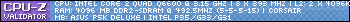Message boards : Number crunching : CPU usage problem
| Author | Message |
|---|---|
|
I think I have some sort of problem going on here. The IBUCH units i've run lately are using a huge amount of cpu time. I've checked this agains others running the same type and my numbers are way out of line. This is a GTX260 card. Can some one please take a look and tell me what i need to do to fix this. Boinc 6.5.0 and driver version 181.22, the card is in a P4 HT prescott with 1.5GB ram. | |
| ID: 10251 | Rating: 0 | rate:
| |
|
Also, I don't use any screensaver. I have screensaver set to none and under power settings to turn the monitor off after 10 minutes. | |
| ID: 10254 | Rating: 0 | rate:
| |
|
Your CPU times seem to be about double what others are getting. I'm using BOINC v6.6.28 and driver v185.81. I doubt that the version difference is the reason though. Are you running CPU projects also? I notice that you're running a HT capable processor. Is HT turned on? That could also have something to do with it. | |
| ID: 10255 | Rating: 0 | rate:
| |
|
Yes, i'm also doing milkyway on this system. This problem appears to have just strted though. Around the 20th of May. | |
| ID: 10256 | Rating: 0 | rate:
| |
|
When I compare to my system with dual 260 cards I see that yours are taking about 10ms more per time-step. my system W03 is the closest to yours ... | |
| ID: 10264 | Rating: 0 | rate:
| |
|
When looking at your tasks I immediately think "damn, I have to get some sleep soon and still have to do ..." Well, taking a quick look at my tasks I see something strange: the recent WUs are all IBUCH and they take either 3k or 6k seconds on that Q6600 with 6.5.0. If soemthing's wrong you're not alone ;) | |
| ID: 10276 | Rating: 0 | rate:
| |
|
The're not on the Q6600 anymore. It's a P4 HT Prescott with 1.5 GB ram. However this problem just started around the 20th of May for me at least. I'm seeing others with a similar setup as mine doing them in half the time or less. | |
| ID: 10280 | Rating: 0 | rate:
| |
|
I take it that nobody has any ideas as to what could be wrong here. Tomorrow i'm going to try detach and reattach to the project to see if this will help. I generally don't have access to that system on the weekends. If that doesn't work i'll be aborting that type of work as I see it on the system. It's taking WAY too much cpu time from other projects. | |
| ID: 10344 | Rating: 0 | rate:
| |
|
Apparently I was not clear enough: I was talking about my Q6600, where I see a similar effect as you do. So I don't think anything's wrong with your setup. | |
| ID: 10494 | Rating: 0 | rate:
| |
Message boards : Number crunching : CPU usage problem